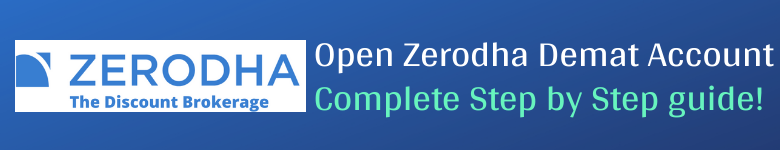👉👉 www.zerodha.com
Step 1 👉 Enter your 10 digits mobile number here and click on continue. You will receive an OTP from Zerodha.
Step 2👉 Enter the OTP you received and click on continue to verify your mobile number.
Step 3 👉 Upon successful verification of your mobile number, you will be asked for your e-mail id to verify. Enter your e-mail id and click continue. You will receive an OTP in your e-mail. Verify your e-mail id by entering OTP.
Step 4 👉 Now enter your PAN number and Date Of Birth and click on continue.
Step 5 👉 After filling in the PAN number and Date Of Birth, you will be redirected to the account opening fee page. Here you have to pay a total Rs 200 . After paying the fee, you will receive a receipt with the payment reference number. Click close to proceed.
Step 6 👉 After paying the Zerodha account opening fee, you will have to verify your Aadhaar number. For this, you need to connect to Digilocker. Digilocker is an initiative of the Government of India, where you can keep your important documents extremely secure. So now click on “Connect to Digilocker” to proceed.
Step 7 👉 Now enter your 12 digit Aadhaar number in Digilocker and click on “Sign in with OTP”. If you do not already have a Digilocker account, you can open a new account by signing up.
Step 8 👉 To verify your Aadhaar, enter the OTP received on your mobile number and click on continue. After that, you have to create a security PIN.
Step 9 👉 Now, enter the security pin to sign in and click submit.
Step 10 👉 Now click on “Allow” to grant access of Digilocker to Zerodha. By doing this, your Aadhaar details will be automatically fetched. If your Aadhaar details are correct, click on “Share”. This will allow a digital copy of your Aadhaar to be shared with Zerodha so that your name, address, and photo can be verified.
Step 11 👉 Once the Aadhaar is verified, you will need to provide your personal details such as marital status, father’s name, mother’s name, annual income, trading experience.
Step 12 👉 Now you need to link your bank account with Zerodha. One thing to mention here is that only from this bank account you can pay in to Zerodha and only in this account Zerodha can payout your money. Feel your bank’s IFSC, MICR, and account number here and click on Continue.
Step 13 👉 After the bank details are mentioned, there is a step of in-person verification. In this step, you have to show the received OTP along with your face in front of the webcam. Click Start IPV. Now make sure your face and OTP are clearly visible. Now click on “Take Video” and then click on “Save Video”.
Step 14 👉 Next, upload your documents including canceled cheque or bank statement, income proof, signature, and PAN card. After uploading all the required documents, click on the “Continue” button that appears on the right side of the screen.
Step 15 👉 This is the last step in the Zerodha account opening process. Click on “eSign” to digitally sign your application.
Step 16 👉 Once you click on eSign you need to verify the e-mail. Here you will get two options like Google Account or E-mail id. If possible, choose ”Proceed with e-mail” and enter your e-mail id without any spelling mistakes. This is because you will receive all future correspondence from Zerodha on this e-mail id. Now verify the e-mail id by entering OTP which you received in your e-mail.
Step 17 👉 Click on the check box stating “I agree” and then click on “Proceed to eSign” It will redirect you to the NSDL page.
Step 18👉 After reaching the page of the NSDL, click on the checkbox that shows “I hereby” and then enter your aadhaar number and click on send OTP.
Step 19 👉 Now complete your Zerodha account opening process by entering the OTP.
Step 20 👉 After completing the process you will see the green background screen with the message stated “You have successfully signed the document” this screen will appear only after all your process is complete and verified.
Step 21 👉 Now you will find the tick mark to the equity section. Now, your form for the Equity segment is successfully filled. But if you want to trade in commodity also, click the eSign button in front of the Commodity segment. This will open your account in the commodity segment.
Step 22 👉 You will again be redirected to the NSDL page. Click on the checkbox that shows “I hereby” and then enter your aadhaar number and click on send OTP. And complete your Zerodha account opening process by entering the OTP.
Step 23 👉 After completing all the above processes, you will see the message of Congratulations on your screen.
Once you complete the Zerodha account opening process, your form and documents will receive at the Zerodha KYC team. KYC team will verify your documents and will open your demat and trading account in Zerodha. After opening the account you will be informed by e-mail. You will get your login credentials in this same e-mail. This process takes around 24 working hours to open your account.
Join our Telegram Channel
📲 Click on the link below to join:
https://t.me/marketsvein
🚀 Stay updated with the latest market trends and insights. 📈📊
Stay tuned for more updates – MARKETSVEIN
OTP दर्ज करें और अपना मोबाइल नंबर सत्यापित करने के लिए “जारी रखें” पर क्लिक करें।
चरण
Digilocker से कनेक्ट करें। Digilocker एक सरकारी पहल है जहाँ आप अपने महत्वपूर्ण दस्तावेज़ सुरक्षित रख सकते हैं।
Digilocker में अपना 12 अंकों का आधार नंबर दर्ज करें और “OTP से साइन इन करें” पर क्लिक करें।
अपने मोबाइल पर प्राप्त OTP दर्ज करके अपने आधार को सत्यापित करें।
Zerodha को Digilocker तक पहुंच प्रदान करें। यह आपके आधार विवरण को स्वचालित रूप से Zerodha के साथ साझा करेगा।
चरण
अपना वैवाहिक स्थिति, माता-पिता का नाम, वार्षिक आय, और ट्रेडिंग अनुभव जैसी जानकारी प्रदान करें।
चरण
वेबकैम के सामने अपना चेहरा और प्राप्त OTP दिखाएं। “IPV प्रारंभ करें” पर क्लिक करें, फिर “वीडियो लें” और “वीडियो सहेजें” पर क्लिक करें।
चरण
NSDL पेज पर, “I hereby” चेकबॉक्स पर क्लिक करें, अपना आधार नंबर दर्ज करें और OTP भेजें पर क्लिक करें।
OTP दर्ज करके प्रक्रिया को पूरा करें।
सफलता!
सभी चरणों को पूरा करने के बाद, आपको एक बधाई संदेश दिखाई देगा। Zerodha KYC टीम आपके दस्तावेज़ों को सत्यापित करेगी और आपका खाता खोलेगी। यह प्रक्रिया लगभग 24 घंटे लेती है।